
Resources, ideas and prompts for discussion related to Feedback.
What is it and how does it work?
As a technique, Whole Class Feedback can work to provide students with feedback that is timely, detailed and formative in nature whilst considering the impact on teacher workload. Instead of writing written feedback comments in books/on individual pieces of work the feedback is collated and given to the class as a whole. One of the notable benefits of this is that it can close the time gap between work submission and providing feedback as it can be less onerous and time consuming; some even suggest it takes around 20 minutes to read through a full, large class set of work and make a note of key points, as opposed to hours reading and writing comments traditionally. This all improves the Teacher-Student Feedback Loop cycle.
The strategy works as follows:
- Teacher reads through students’ work: Books/work is collected in and the teacher will scan and skim read through them, perhaps close reading a particular aspect that is integral to informing planning. It could be a read through of just the most recent piece of work or two or three tasks completed recently (determined by the feedback intention). The aim is to do this step before you next see the class, as the purpose of Whole Class Feedback is really to inform planning.
- Make a note of strengths: Identify any common features of strength in the work sampled, write this down. This will form the basis of the positive feedback to reinforce learning that is being done well. It will in turn provide a prompt to any in the class who are not yet doing these things! You may also want to pick out two or three exemplars from the set and use these as models during your feedback session to the class.
- Make a note of ares for improvement: Similar to step 2, but make a note of any key and common misconceptions that have cropped up, common SPAG errors, or other issues. Keep this list impactful but manageable. Whole Class Feedback is designed to be public so don’t link the errors to individuals as such, but do note down any names of those whom you feel you really need to help/advise.
- Present your feedback to the class: Give the books or work back, and present the feedback you collated to all. Commonly this is done with a single PowerPoint slide, or using a visualiser to even show your handwritten notes on screen. Some also like to print a copy of the slide for all in the class to have a copy for future reference, and that they can keep alongside the piece of work. Don’t forget to point out the exemplars of excellence (again you could show them with a visualiser, or insert a photo of one or two pieces into the PowerPoint), you can use them for explanation and modelling episodes in deconstructing what was so good about them, with the class involved.
- Provide improvement time/DIRT: Once you have presented your feedback give the class some time to act on it. From your list of common issues or errors, they need to check if any appear in their work and correct/address it. If there were a number who had done very well you could include a stretching question or Feedback for Action approach. You want everyone doing something as this provides the time for you to quickly provide some additional one-to-one feedback to those names you wrote down as needing some urgent help.
The pedagogical impact of WCF extends beyond the obvious points for improvement for learners. As illustrated below, there can be consideration for changes to curriculum design and delivery, and informing short and medium term planning. In essence marking becomes planning which is fundamentally a better use of valuable time.
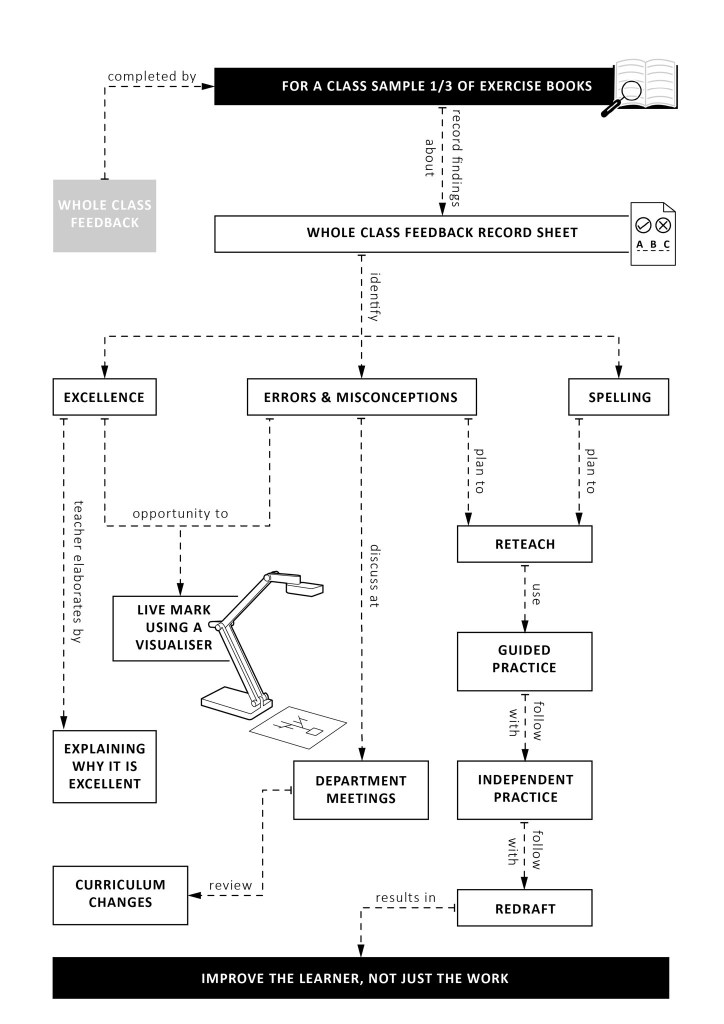
Designing a Whole Class Feedback form
There are countless examples of proforma documents online providing one-page layouts and space for organising your thoughts for Whole Class Feedback. Some ideas are shown below from various sources.
The first is an adapted version (to fit with the above steps) of a crib sheet first produced by @MrThorntonTeach (Twitter) who has also written a detailed blog about the successful use of Whole Class Feedback in his teaching at mrthorntonteach.com. The adapted version shown below can also be downloaded as a PowerPoint slide at the following link.




Associated further reading and references:
- Sherrington, T., and Caviglioli, O., 2020. TEACHING WALKTHRUS. [S.l.]: JOHN CATT EDUCATIONAL LTD.

Section Pages
